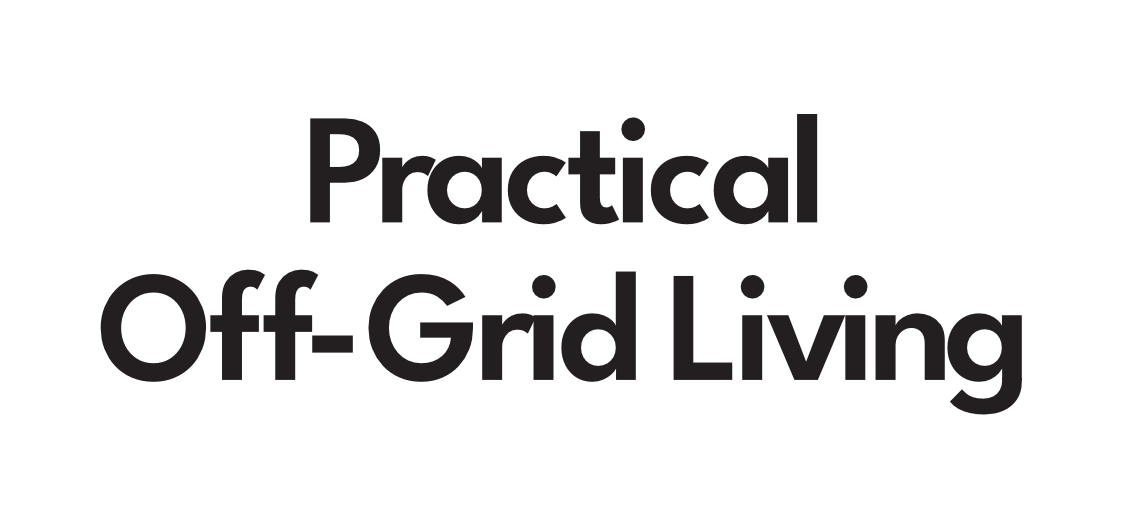If you need to access the internet while on-the-go or working remotely, a mobile hotspot can be a game changer.
These compact devices allow you to connect multiple laptops, smartphones, and other gadgets to the web via a wireless network.
We’ll show you how to set up and use a mobile hotspot for reliable remote connectivity.
We’ll cover the different types of mobile hotspots available, their features, and the best practices for setting them up and troubleshooting any issues that may arise.
Whether you’re working from home, traveling for business, or simply need internet access in a spot with limited wi-fi availability, this guide will help you get the most out of your mobile hotspot experience.
Choose the right mobile hotspot device
There are various mobile hotspot devices available in the market, so it’s essential to choose one that meets your connectivity needs. Consider factors such as coverage, speed, and battery life when selecting a device.
Coverage, speed, and battery life are key factors to keep in mind when making your decision.
Coverage is an essential aspect to consider.
Look for a device that offers extensive coverage in your area, including both 4G and 5G networks.
A device with a strong signal and good reception will ensure that you have a reliable connection on the go.
Next, consider the speed of the device.
A faster hotspot device will enable you to stream and download content more quickly, which is perfect for those who need to stay connected while traveling or working.
Look for a device that supports the latest wireless technologies, such as 5G or 802.11ac.
Battery life is an important factor to consider.
Choose a device that has a long-lasting battery, preferably one that can last throughout the day on a single charge.
This will ensure that you can stay connected without worrying about your device running out of power.
By considering these factors and weighing the pros and cons of each device, you can find the perfect mobile hotspot that meets your connectivity needs and provides a seamless internet experience on the go.
Check compatibility with your devices
Ensure that your mobile hotspot device is compatible with your devices, such as laptops, smartphones, or tablets. Some devices may only support certain types of connections, so it’s essential to verify compatibility before purchasing.
When selecting a mobile hotspot device, it’s important to ensure compatibility with your existing devices.
Some laptops, smartphones, and tablets may only support specific types of connections, such as Wi-Fi, Bluetooth, or USB.
To avoid any inconvenience or frustration, verify the compatibility of your mobile hotspot device with your devices before making a purchase.
The first step is to check the technical specifications of your mobile hotspot device and compare them with the requirements of your devices.
Check the frequency bands supported by the hotspot, such as 2G, 3G, 4G, or 5G, and ensure that they match the frequencies used by your devices.
Ensure that the hotspot supports the same network technologies as your devices, such as GSM, HSPA, LTE, or 5G.
Next, check the connectivity options offered by the mobile hotspot device.
Make sure it supports the connection types you need, such as Wi-Fi, Bluetooth, or USB.
Some devices may only support certain connection types, so it’s important to choose a hotspot that meets your requirements.
For instance, if you have a smartphone that only supports USB connectivity, make sure the hotspot offers a USB port.
Check the software and hardware specifications of the mobile hotspot device to ensure it can handle the demands of your devices.
Check the processor speed, memory, and storage capacity to ensure they meet the requirements of your devices.
Ensure that the hotspot’s software is compatible with your devices’ operating systems, such as Android or iOS.
Compatibility is a critical factor to consider when selecting a mobile hotspot device.
By verifying compatibility with your devices, you can ensure seamless connectivity and avoid any inconvenience or frustration.
Therefore, take the time to research and test different devices before making a final decision.]]
When selecting a mobile hotspot device, it is essential to ensure compatibility with your devices.
The hotspot should support the connection types you need, such as Wi-Fi, Bluetooth, or USB.
Compatibility is particularly important if you have specific device requirements, such as a smartphone that only supports USB connectivity.
To ensure seamless connectivity, it is important to choose a hotspot that meets the specifications of your devices, including processor speed, memory, and storage capacity.
Moreover, the hotspot’s software should be compatible with your devices’ operating systems, such as Android or iOS.
Failure to verify compatibility can lead to inconvenience, frustration, and poor performance.
Therefore, taking the time to research and test different devices before making a final decision is advisable.
By considering compatibility, you can ensure that your mobile hotspot device provides optimal connectivity and performance for all your devices.
Set up the mobile hotspot
After purchasing your mobile hotspot device, you’ll need to set it up. This typically involves activating the device, selecting a network, and configuring any security settings.
After purchasing your mobile hotspot device, you’ll need to set it up.
This typically involves activating the device, selecting a network, and configuring any security settings.
To begin, you’ll need to activate your device by following the manufacturer’s instructions.
This may involve inserting a SIM card or downloading software from the manufacturer’s website.
Once your device is activated, you’ll need to select a network to connect to.
This can typically be done by scrolling through a list of available networks and selecting the one that best meets your needs.
Next, you’ll need to configure any security settings to ensure that your device and data are protected.
This may involve setting up a password, enabling encryption, or configuring a firewall.
Connect your devices
Once your mobile hotspot is set up, you can connect your devices to it. This process typically involves selecting the mobile hotspot from a list of available networks on your device and entering a password or PIN to secure the connection.
Once you have set up your mobile hotspot, you can easily connect your devices to it.
To do this, simply select the mobile hotspot from a list of available networks on your device.
This list is typically found in the settings or Wi-Fi section of your device.
Once you have selected the mobile hotspot, you will be prompted to enter a password or PIN to secure the connection.
This is an important step to ensure that only authorized devices can connect to the mobile hotspot, keeping your data safe and secure.
After entering the password or PIN, you will be connected to the mobile hotspot and can start using the internet on your device.
It’s worth noting that the exact steps may vary depending on the specific device you are using, so be sure to consult the user manual or online support resources for specific instructions.
If you want to connect multiple devices to the mobile hotspot at once, you may need to purchase a device that supports multiple simultaneous connections.
Overall, connecting your devices to a mobile hotspot is a quick and easy process that can provide you with reliable and high-speed internet access on the go.
Configure security settings
To protect your mobile hotspot and the devices connected to it, you should configure security settings such as passwords and firewalls. This can help prevent unauthorized access to your devices and data.
To secure your mobile hotspot and the devices connected to it, it is essential to configure robust security settings, such as strong passwords and firewalls.
These measures can prevent unauthorized access to your devices and data, safeguarding your personal information and sensitive data.
Start by setting up a secure password for your mobile hotspot, using a unique and complex combination of letters, numbers, and symbols.
This will help prevent unauthorized access to your network and ensure that only authorized users can connect.
Enable the firewall on your mobile hotspot to filter out malicious traffic and protect your devices from cyber threats.
By taking these steps, you can significantly reduce the risk of data breaches and cyber attacks, ensuring the security of your mobile hotspot and connected devices.
Monitor data usage
Mobile hotspots can have limited data plans, so it’s essential to monitor your data usage to avoid going over your limit. You can monitor your data usage through the mobile hotspot device’s software or through your mobile carrier’s app or website.
To ensure that you don’t exceed your data limit when using a mobile hotspot, it is important to monitor your data usage.
This can be done through the device’s built-in software or through your mobile carrier’s app or website.
By regularly checking your data usage, you can determine how much data you have remaining and adjust your activities accordingly.
For example, if you find that you are close to reaching your limit, you may want to limit your streaming or downloads until your next billing cycle.
Many mobile carriers offer features such as data usage alerts and overage protection, which can help you avoid going over your limit.
By taking proactive steps to monitor your data usage, you can avoid costly overage charges and ensure that you have a consistent and reliable connection.
Use a stable internet connection
To avoid any connectivity issues, use a stable internet connection when setting up and using your mobile hotspot. This can help ensure a smooth and reliable connection for all devices connected to the mobile hotspot.
When setting up and using your mobile hotspot, it is important to use a stable internet connection to avoid any connectivity issues.
A stable internet connection can help ensure a smooth and reliable connection for all devices connected to the mobile hotspot.
This is especially important if you plan to use your mobile hotspot for streaming videos, online gaming, or other data-intensive activities.
A stable internet connection can help prevent buffering, lag, or other issues that can disrupt your online experience.
Using a stable internet connection can help prevent dropped connections, which can be particularly frustrating when you are in the middle of an important task or activity.
By using a stable internet connection, you can ensure that your mobile hotspot provides a reliable and seamless online experience for all devices connected to it.
Keep your device updated
Regularly update your mobile hotspot device’s software and firmware to ensure optimal performance and security. This can also help resolve any issues or bugs that may arise.
Updating your mobile hotspot device’s software and firmware on a regular basis is important for ensuring optimal performance and security.
Outdated software can lead to slower speeds, dropped connections, and increased vulnerability to cyber threats.
For instance, if you are using an older version of your device’s software, you may not be able to access the latest features or security patches, leaving your device vulnerable to attacks.
By regularly updating your device’s software and firmware, you can ensure that you have the latest security patches and features, which can help protect your device and your data from cyber threats.
Updates can help resolve any issues or bugs that may arise, ensuring that your device runs smoothly and efficiently.
Therefore, it is important to regularly check for and install updates on your mobile hotspot device to maintain optimal performance and security.
Want More? Dive Deeper Here!
Hey there! If you’re the type who loves going down the rabbit hole of information (like we do), you’re in the right spot. We’ve pulled together some cool reads and resources that dive a bit deeper into the stuff we chat about on our site. Whether you’re just killing time or super into the topic, these picks might just be what you’re looking for. Happy reading!