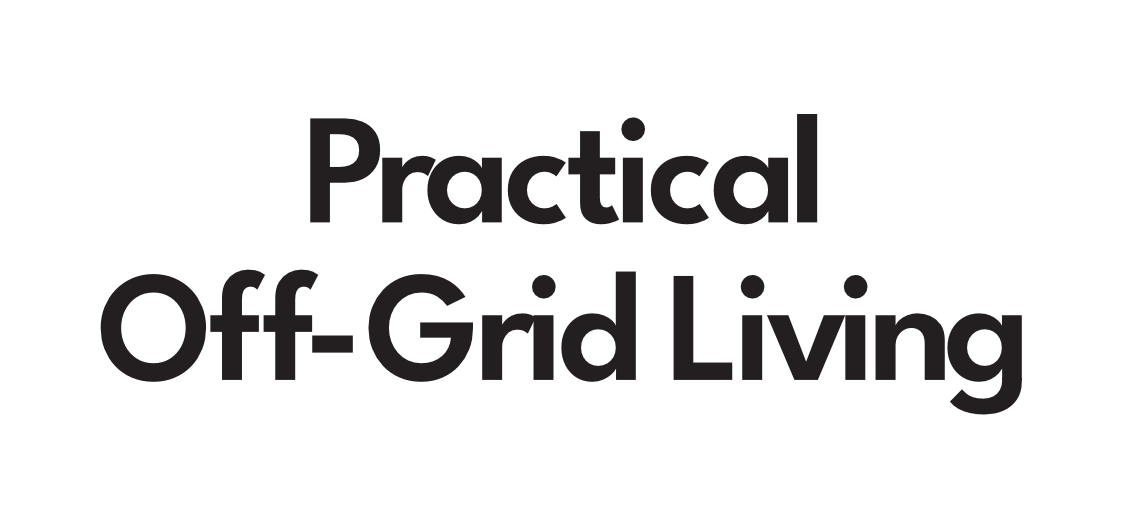Are you tired of relying on expensive and unreliable internet service providers?
Do you dream of having a fast, secure, and independent connection that lets you surf the web without any interruptions or limitations?
Look no further!
With our step-by-step installation guide, you can set up your own off-grid internet system and say goodbye to costly bills and slow speeds.
Whether you’re in a remote location or simply looking for an alternative to traditional ISPs, we have the solution you need.
Determine your internet needs
Before you begin, it’s important to determine how much internet you need and what type of internet connection you want. This will help you decide on the appropriate equipment and services for your off-grid internet setup.
This will help you choose the right equipment and services for your specific situation.
First, consider how much internet you need.
If you only need internet for basic tasks such as browsing and email, a slow and affordable connection may be sufficient.
However, if you plan to stream videos or engage in data-intensive activities, you’ll need a faster and more reliable connection.
Next, decide on the type of internet connection you want.
Options include satellite internet, cellular internet, and fixed wireless internet.
Each type of connection has its own advantages and disadvantages, so carefully consider your options based on your specific needs and location.
By determining your internet needs and selecting the appropriate type of connection, you can ensure a successful and reliable off-grid internet setup.
Choose your internet service provider
Decide on an internet service provider (ISP) that offers satellite internet or mobile hotspot services. Some popular options include Exede Internet, HughesNet, and AT&T’s Unite Mobile Hotspot.
When selecting an ISP that offers satellite internet or mobile hotspot services, it’s essential to consider your specific needs and preferences.
Exede Internet, HughesNet, and AT&T’s Unite Mobile Hotspot are popular options to consider.
Exede Internet offers high-speed internet via satellite, with plans starting at $49.99 per month and speeds ranging from 12 to 25 Mbps.
HughesNet provides satellite internet with plans starting at $39.99 per month and speeds ranging from 15 to 50 Mbps.
AT&T’s Unite Mobile Hotspot offers mobile internet with plans starting at $40 per month and speeds of up to 100 Mbps.
When deciding on an ISP, it’s important to evaluate the coverage and availability of their services in your area.
It’s also essential to check for any data caps or limitations, as well as the equipment and installation costs.
Consider the customer support and reliability of the service, as these can significantly impact your overall satisfaction with your chosen ISP.
By doing your research and comparing these factors, you can select the best ISP that meets your satellite internet or mobile hotspot needs.
Select a modem and router
You’ll need a modem and router to connect to the internet and distribute it to your devices. Make sure to choose a modem and router that are compatible with your ISP and the equipment you’re using.
To connect to the internet and distribute it to your devices, you’ll need both a modem and router.
The modem acts as an intermediary between your home network and your internet service provider (ISP), while the router distributes the internet connection to all of your devices.
It’s essential to choose a modem and router that are compatible with each other and with the equipment you’re using.
If you use a modem that’s incompatible with your router, you may experience connectivity issues or slow speeds.
Similarly, if you use a router that’s incompatible with your modem, you may not be able to access certain features or settings.
To ensure seamless and reliable internet connectivity, make sure to research and select a modem and router that are specifically designed for your ISP and the equipment you’re using.
This will ensure that your home network is set up for success and that you can enjoy all of the benefits of a fast and reliable internet connection.
Install the dish or antenna
Depending on the type of internet connection you choose, you may need to install a dish or antenna to receive the internet signal. Follow the manufacturer’s instructions for proper installation.
Depending on the type of internet connection you choose, you may need to install a dish or antenna to receive the internet signal.
This is a important step in setting up your internet connection, as the dish or antenna will be responsible for receiving the internet signal and transmitting it to your home or business.
To ensure proper installation, it’s essential to follow the manufacturer’s instructions carefully.
This may involve mounting the dish or antenna in a specific location, such as on a wall or roof, and connecting it to your modem and router.
Proper installation will not only ensure that you receive a strong and reliable internet signal but also help prevent any potential damage to your equipment.
If you’re installing a satellite internet dish, you may need to align the dish with the satellite to ensure optimal signal strength.
Connect the equipment
Connect the modem, router, and any other equipment to your devices using Ethernet cables or Wi-Fi. Make sure all cables are securely connected and that your devices are set up with the correct network settings.
Connecting your modem, router, and other equipment to your devices using Ethernet cables or Wi-Fi is a important step in setting up your home network.
To begin, you’ll need to connect your modem to your router using an Ethernet cable.
Make sure the cable is securely plugged into both devices to ensure a stable connection.
Next, connect your other devices, such as computers, smartphones, and smart TVs, to the router using Ethernet cables or Wi-Fi.
When connecting using Wi-Fi, make sure your devices are set up with the correct network settings, including the network name and password.
It’s also important to ensure that all cables are securely connected to prevent any issues or interruptions.
Activate your internet service
Once you have all the equipment set up, activate your internet service with your ISP. This may involve contacting customer support or using a special activation code.
To activate your internet service with your Internet Service Provider (ISP), follow these steps once you have all the necessary equipment set up
First, contact your ISP’s customer support using their designated phone number or email address.
This is usually found on their website or in the documentation that came with your equipment.
Be prepared to provide your account information, such as your account number and password, to verify your identity.
Alternatively, if your ISP provides an activation code, you can use this code to activate your service online or through the provider’s app.
You can usually find the activation code on the provider’s website or in the documentation that came with your equipment.
Once you have successfully contacted customer support or entered the activation code, your internet service should be activated.
If you encounter any issues or have any questions, feel free to reach out to your ISP’s customer support for assistance.
Remember to test your internet connection to ensure it is working properly and that you have access to all the features and speeds you are entitled to.
Test your internet connection
Once you have your internet service activated, test your connection to ensure it’s working properly. Check for issues such as slow speeds, dropped connections, or poor signal quality.
Once you have your internet service activated, it’s essential to test your connection to ensure it’s working properly.
This includes checking for issues such as slow speeds, dropped connections, or poor signal quality.
Start by running a speed test to determine your internet speed and ensure it meets the standards promised by your service provider.
You can use online speed test tools or apps to do this.
Try browsing different websites and streaming video content to check for any lag or buffering issues.
If you notice any dropped connections or poor signal quality, try moving your router to a more central location or investing in a signal booster.
By taking these steps, you can ensure that your internet connection is reliable and performs as expected.
Consider additional equipment
Depending on your specific needs, you may need to purchase additional equipment such as a battery backup system or a signal booster to ensure a reliable internet connection. Research and compare different options to find the best fit for your needs and budget.
If you’re looking to ensure a reliable internet connection for your home or business, it’s important to consider purchasing additional equipment such as a battery backup system or a signal booster.
These devices can help to mitigate power outages and strengthen your internet signal, respectively.
When researching and comparing different options, consider the specific needs of your household or business, such as the number of devices that will be connected to the internet and the desired internet speed.
Be mindful of your budget and look for options that offer the best value for your money.
By taking the time to research and compare different equipment options, you can find the best fit for your needs and ensure a reliable internet connection.
Want More? Dive Deeper Here!
Hey there! If you’re the type who loves going down the rabbit hole of information (like we do), you’re in the right spot. We’ve pulled together some cool reads and resources that dive a bit deeper into the stuff we chat about on our site. Whether you’re just killing time or super into the topic, these picks might just be what you’re looking for. Happy reading!